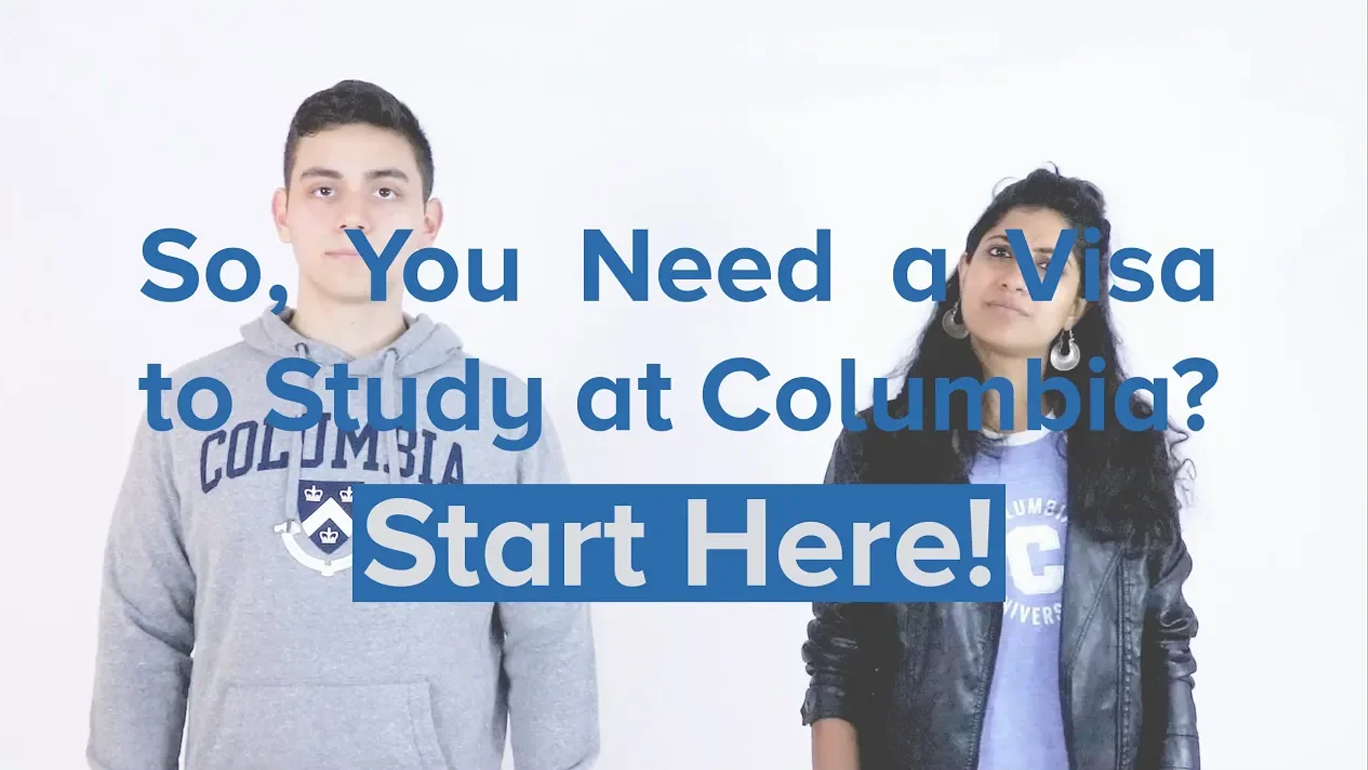On this Page
What is an I-20 or DS-2019?
An I-20 is a form issued by our office for students to obtain F-1 Student status. A DS-2019 is a form issued by our office for students to obtain J-1 Student status. You will need an I-20 or DS-2019 to:
Eligibility
Before You Apply
Do any of these situations apply to you?
Go to the Applying for Your Transfer I-20 page.
If you are a current student at Columbia -- or on Post-Completion OPT after completing a program at Columbia -- you should not apply through this page. Follow the instructions on our beginning a new program page.
If you are a former student returning after a temporary leave from Columbia, you should not apply through this page. Follow the instructions on our leave of absence page.
- Apply for your ALP I-20.
- Use the I-20 from ALP to apply for your F-1 visa and to enter the U.S.
- Before you complete your ALP program, ALP will send you instructions on how to transfer your ALP SEVIS record to the ISSO and apply for an I-20 for your program. Review these FAQs.
- Get your I-20 from your English as a Second Language (ESL) school.
- Apply for your F-1 visa and enter the U.S. with your ESL school’s I-20.
-
After your ESL program is complete, follow the F-1 transfer instructions to transfer your SEVIS record to the ISSO.
Go to the J-1 Student Transferring to Columbia page.
Your spouse (and children under 21 years of age) will need a dependent I-20 or DS-2019 to apply for an F-2 or J-2 visa. You will need to provide proof of additional funding beyond your personal expenses. Your dependents’ information will be part of your application and their documents will be processed and sent to you at the same time.
If you are not yet married at the time of your application but will be married before you come, you may include your future spouse in the application. However, you must be legally married at the time your spouse applies for an F-2 or J-2 visa.
If you are in a relationship but not legally married, your partner is not eligible for a dependent visa, but may apply for a B-2 visitor visa to accompany you under a provision for Cohabitating Partners described in the Foreign Affairs Manual for visa officers. Look for 9 FAM 402.2-4(B)(5).
1. Prepare your documents
Supporting Documents Checklist
2. Log in to Compass to apply for your I-20 or DS-2019
There are two ways to log in to Compass: with a PID or with a UNI.
Apply with your PID
Your PID is the 9-digit number beginning with “C” you receive from your admissions office (e.g. C123456789). If you don't have a PID, contact your admissions office.
- Use your PID to request a Limited Services PIN.
- Receive your Limited Services PIN at the e-mail address you used to apply to Columbia.
- Log in to Compass using your PID, Date of Birth and Limited Services PIN by clicking the appropriate link below:
Apply with your UNI (Morningside students only)
Your UNI is assigned to you by your school & consists of your initials plus a number, e.g. AB1234. It is part of your Columbia email address. Learn more about your UNI: Columbia University Information Technology (CUIT) website.
Compass Login Help
Not sure of your campus? Check our campus school list.
Need help using Compass? Learn more on our Compass User Guide.
Are you a Teachers College student? Contact their Office of International Students and Scholars (OISS): [email protected].
PID Login Issues
If you do not receive your Limited Services PIN within a few minutes, please check your SPAM folder. If you still do not receive it, please email the correct ISSO campus and be sure to include your PID and your preferred email address in the body of the email. In the subject line write “Limited Services PIN”:
Not sure of your campus? Check our campus school list.
If you were recently accepted to Columbia, your record may not yet be in our system. Make sure you have accepted your offer of admission and paid your deposit, if applicable. If you cannot access the system after 10 business days, please email the correct ISSO campus:
Not sure of your campus? Check our Campus school list.
UNI Login Issues
Don't worry! You can follow the steps above (With a PID) to login to Compass without a UNI.
3. Receive your I-20 or DS-2019
- Based on government guidelines, we will send your I-20 or DS-2019 to you electronically by email.
- You will need to print and sign your I-20 or DS-2019, which you will use for a visa appointment and for traveling to the U.S.
4. Apply for your visa at a U.S. Consulate
Questions?
If you have questions not addressed on this page, email the correct ISSO campus. Not sure of your campus? Check our Campus school list.