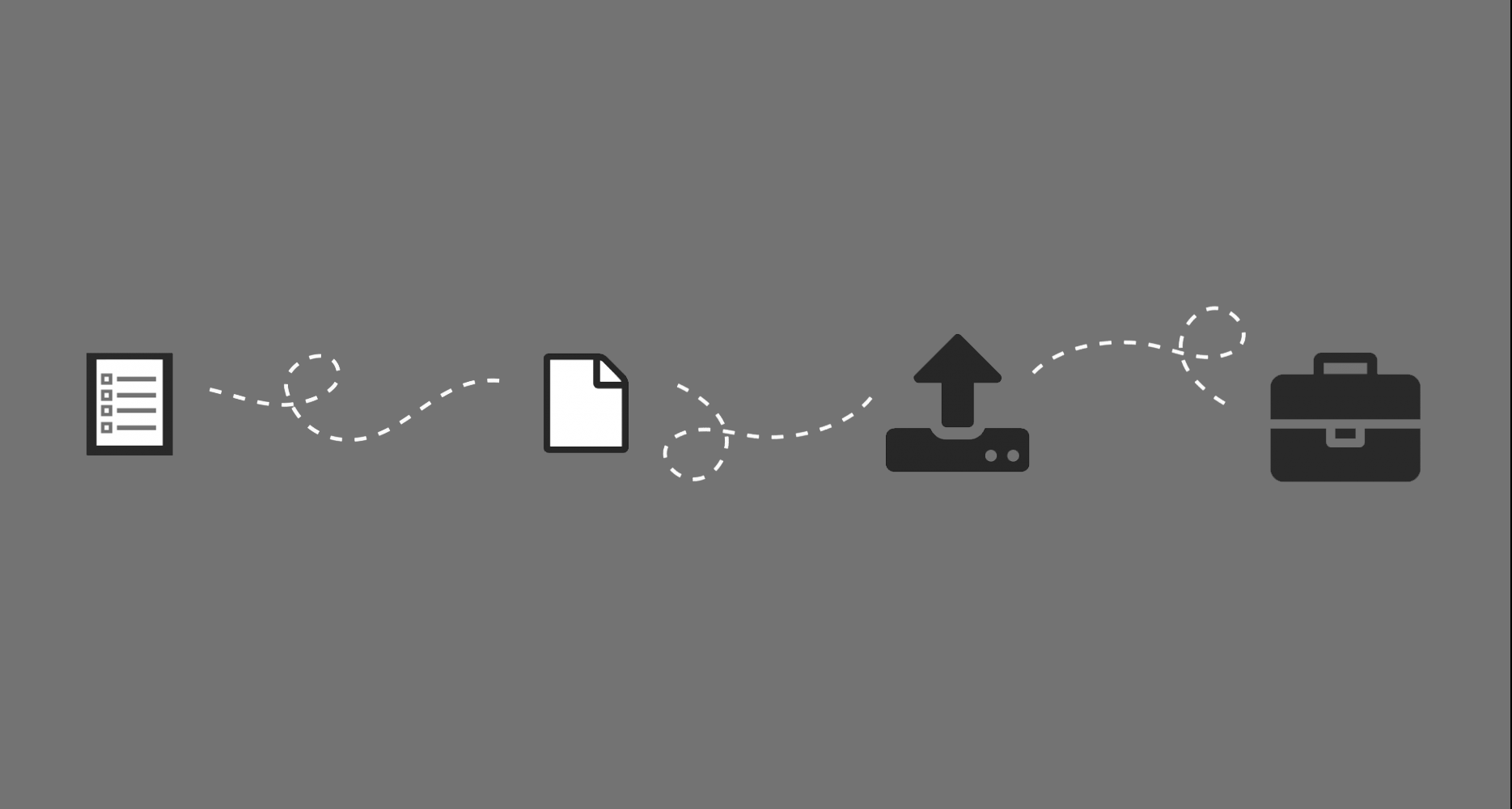On this Page
What is OPT?
OPT (Optional Practical Training) is a benefit of F-1 student status that allows you to work off-campus in your field of study to gain practical experience.
Eligibility
Before You Apply
You may use OPT during and/or after your degree program if it is longer than one academic year (2 semesters). OPT during your program is referred to as Pre-Completion OPT.
Part 1. Submit an online application to the ISSO to obtain a new I-20 with the OPT recommendation printed on it.
Part 2. Submit your OPT application with fee to USCIS (Citizenship and Immigration Services). It may take USCIS three months (or maybe more) to process your EAD (Employment Authorization Document), so you need to plan ahead--and apply as soon as possible. See "When to Apply" below.
By regulation, the earliest you may apply for pre-completion OPT is 90 days before your requested OPT start date. We recommend requesting a start date a few weeks earlier than the actual date you want to begin employment because of the unpredictable processing time of the EAD by USCIS. An earlier submission and an earlier approved start date builds in more time for any delay.
We encourage you to apply to the ISSO as early as possible for the OPT I-20 because you need it for the OPT application you will submit to USCIS.
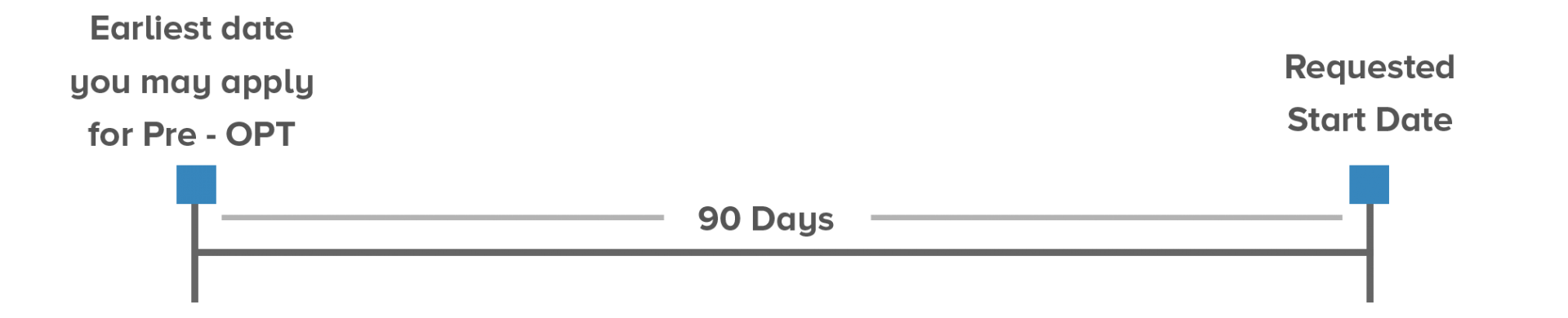
F-1 regulations require you to be in the U.S. in F-1 status at the time you apply for OPT. Your most recent I-94 admission record is among the required documentation.
You get 12 months of OPT for each higher degree level you complete (Bachelor's, Master's, and PhD Degree).
If you’re a student in in certain STEM fields (Science, Technology, Engineering, and Math), you may be eligible for an extension of OPT for an additional 24 months.
Pre-Completion OPT is deducted from the 12 month total at graduation.
For example:
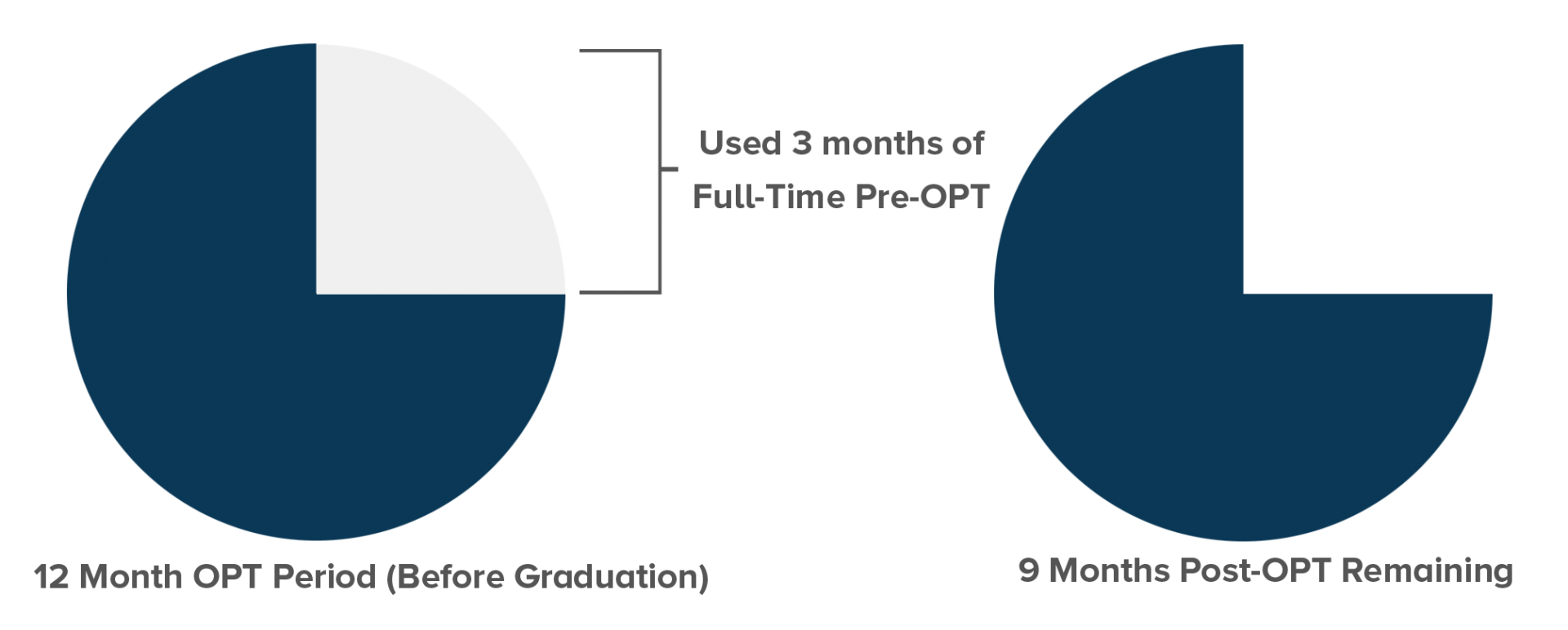
Part-time OPT is deducted at half the rate.
For example:
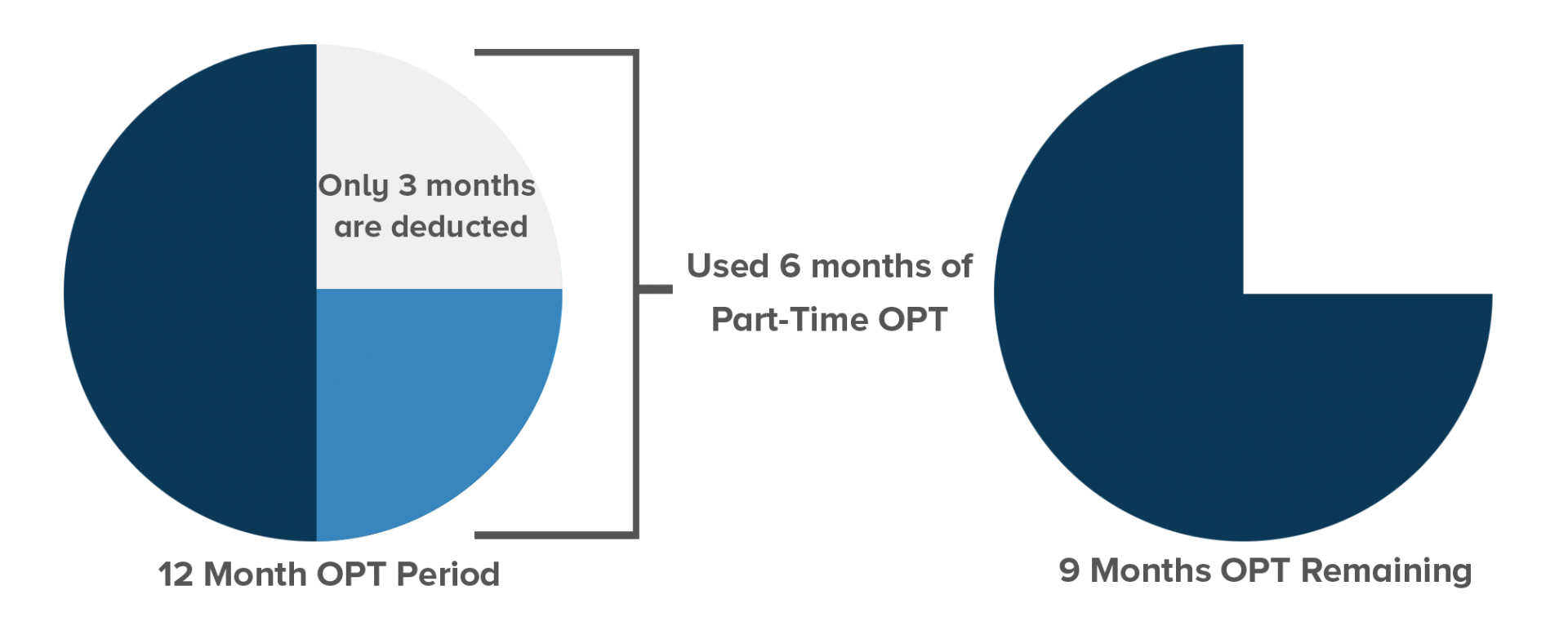
If you find on-campus employment, you don’t need to apply for OPT. Your F1 status allows you to work on-campus, regardless of whether it’s related to your field of study, and is not deducted from the time you’re allowed to work under OPT. Review our information on On-Campus Employment.
You do not need a job offer to apply for OPT but if you don't work you forfeit the authorized OPT time.
Part-Time is 20 hours or fewer per week. You are limited to part-time hours during the fall and/or spring term.
You are also limited to part-time during the summer if:
- your program has a required summer term OR
- summer is your final term
Full-Time is more than 20 hours per week. You may be full-time during the summer vacation period only if you will be continuing in the fall and summer is not a required term.
OPT is work authorization in the U.S. for a U.S. based employer. That being said, we have seen U.S. employers allow or require for F-1 OPT students to work remotely. If traveling internationally while working remotely, entry into the US is always up to Customs and Border Protection. As such, ensure you consider that the longer you are outside the U.S., the more scrutinized your entry may potentially be.
Application Process

Gather Your Documents and Information for ISSO Application
These are the documents you will upload when you log in to Compass to submit your application for the OPT I-20.


Use Compass to Submit Your Application
Please click the appropriate link below:
Not sure of your campus? Check our campus school list.
Need help using Compass? Learn more on our Compass User Guide.


We Will Contact You
We will send a message to your Columbia email address when your digital OPT I-20 has been processed, which you will need for your USCIS application. Please note that 10 business days is the maximum processing time, not the average, and we will process your request as quickly as possible.


Receive Your OPT I-20
- Review page 2 to verify the OPT dates you requested, then print and sign on page 1.
- You must submit your application within 30 days after the date this OPT I-20 was issued or it will be denied.
- Always use your most recent I-20 when you travel. The travel signature on page 2 is valid for 12 months or until your program end date, whichever is earlier.
- Keep all previously issued I-20s. You may need them in the future.


Submit Your OPT I-765 Application online through your USCIS account.
After you have your OPT I-20, the online application is easy to use. Watch this short video on the many advantages of filing online as compared to mailing a paper application. ISSO continues to highly recommend that you file online.
The ISSO provides the following tips regarding the OPT application, however, please keep in mind that you are responsible for the accuracy of your application to USCIS and following their step-by-step instructions.
While not required for a successful application, USCIS offers premium processing (read the details).
- Follow instructions for creating a USCIS Online Account or log in to your USCIS account if you already have one.
- Select “File a Form Online” and choose “Application for Employment Authorization (I-765)”.
- Follow the instructions and complete each step in the order they are presented to you.
You will find that the online application is user-friendly, but come back to check if you're not sure about any of these questions.
“What is your eligibility category?”
- Choose ONLY “(c)(3)(A) Student Pre-Completion OPT”.
“What is your reason for applying?”
- Choose the option “Initial permission for employment”.
“U.S. Mailing Address”
- Your U.S. mailing address on the I-765 should be valid for at least four - five months. If you do not have an address that will be valid for four - five months, you can enter the name and U.S. address of a friend or family member under “In Care Of Name (if any).” You may also list a U.S. Post Office address (PO Box) if that is how you receive your mail.
“Previously Authorized CPT or OPT”
- For CPT: Upload copy of your CPT I-20(s).
- For OPT: Upload copy of your EAD card(s).
- If you are missing I-20(s) or EAD card(s), upload a letter (template here).
If you have never been previously authorized for CPT or OPT, then uploading documentation is not applicable or required.
“I-94 Arrival and Departure Record”
- Copy of your most recent I-94 arrival record (not your travel history). Make sure the record indicates “Class of Admission: F1" and “Admit Until Date: D/S,” which stands for duration of status.
“Status at last arrival”
- Scroll down to “F1 - F1 - Student, Academic Or Language Program.”
“What is your A-Number?”
- This number is listed on your most recent EAD card, under “USCIS #.” If you do not have one or lost it then click the box “I do not have or know my A-Number”.
“What is your USCIS Account Number?”
- If this is your first online application to USCIS, you will not have a USCIS Account Number yet. Click the box “I do not have or know my USCIS Online Account Number”.
"Evidence: Proof of Enrollment"
- Academic Certification requested from your SSOL account. An academic certification is an official document provided by the University Registrar verifying dates of attendance, award of degree, and/or student status (full-time or part-time) by semester.
“Application Fee”
- Pay the required application fee. Remember that once you pay the fee, there can be no changes to your application as it will be considered submitted.
“Review and Submit”
- Check that that you are within the 30-day window after the date your Pre-Completion OPT I-20 was issued. Do not submit if it is outside this timeframe, and contact the ISSO for assistance.
- Verify that all information is correct and digitally sign and submit your application.
If you have already filed a paper application with USCIS, it is possible to link it to a USCIS account. This will enable you to view your case status and history, and have the options to send secure messages, view notices, upload additional evidence, and respond to Requests for Evidence.
After mailing in your application to USCIS, you will receive an I-797 Notice of Action. This is your receipt notice which will contain the receipt number of your case. After receiving this notice and creating a USCIS account, click on “My account,” then “Add a paper filed case.”, and then enter your receipt number.
Alternatively, if you did not file your case online but received a “USCIS Account Access Notice,” you will be able to use the Online Access Code indicated on the notice to add the case to your account.
After You Submit Your OPT Application
Follow USCIS guidelines for tracking EAD card delivery. Monitor your application status via your USCIS account and sign up for USPS informed delivery to track the delivery of your documents.
Normally, you will receive 2 updates from USCIS before the EAD. You do not need to contact us when you receive these two updates. If you receive other communication that requires follow up, contact the ISSO for assistance.
1. I-797 Receipt Notice with a case number. You will receive a case number immediately after submitting the online application.Check for accuracy in case there’s an error in your name or other information that needs to be corrected.
2. I-797 Approval Notice
USCIS Processing Time and EAD Delivery FAQs
The USCIS processing time of OPT applications can vary. Check USCIS Case Processing Times to find out how long I-765 applications are currently taking.
If your case has been pending outside USCIS's listed case processing time for I-765 applications, submit an inquiry to USCIS via your online account.
Unfortunately, it is not possible to know exactly when your OPT application will be approved, and you need the EAD in hand to begin employment. You may need to be flexible in regard to your OPT start date.
Any activity that could be considered OPT employment cannot begin until you have your EAD card and are within the approved dates on the EAD card. You cannot work, paid or unpaid, for an employer until your EAD card arrives. Still job-hunting? Review the types of employment that are allowed for OPT.
Generally, USCIS will adjust the start date on your EAD card to the date that USCIS approved your OPT.
Since you are currently enrolled and will return to the U.S. as a continuing student before the program end date on your I-20, your OPT application has no impact on your travel. It makes no difference whether the OPT application is pending or has already been approved. You need the usual documents that an F-1 student needs to return from a trip abroad. See our Documents Needed to Travel page for F-1 students.
Try one of these two methods:
- Use USPS’ Missing Mail and Lost Package Form to locate your envelope.
- Visit your local US Post Office and ask them for detailed scanning information about where and when your package was scanned.
If USPS lost the EAD, attach a letter from the US Postal Service on official letterhead, stating that the USPS is responsible for the lost EAD, including the contact person from the US Post Office to send an email to the ISSO.
- Morningside: [email protected]
- CUIMC: [email protected]
After You Receive Your EAD

You should have already made a copy of your application materials before submitting your application to USCIS. Now add a copy of the EAD. You may need them for future immigration or visa applications.
If you do not already have an SSN, you are now eligible to apply on or after the start date on your EAD card.