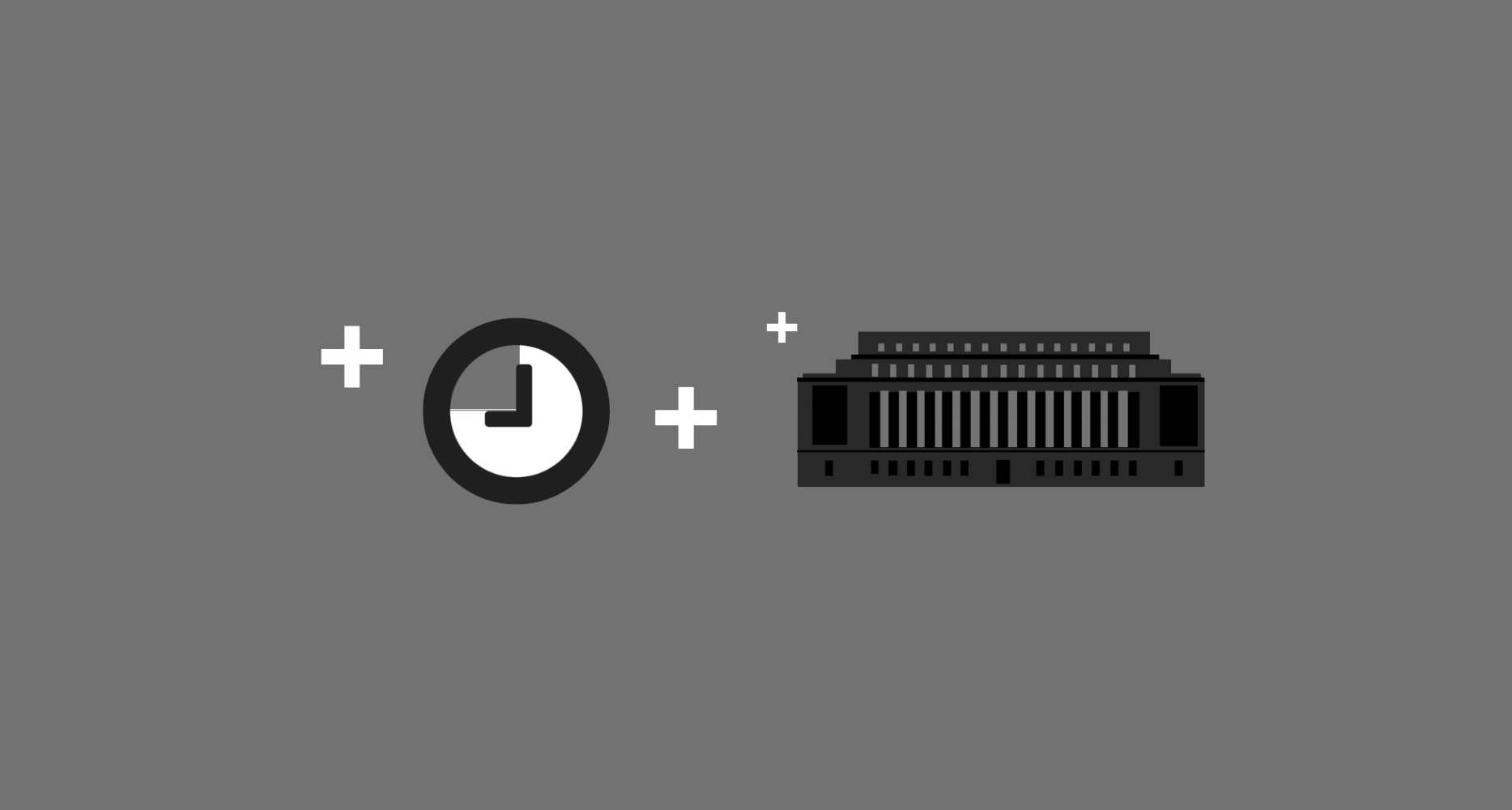On this Page
What is the STEM OPT Extension?
The STEM OPT Extension is a 24-month extension of OPT (Optional Practical Training) that is available to students in F-1 status who completed a degree program in a government-approved list of STEM fields. The STEM OPT extension begins the day after the Post-Completion OPT EAD expires.
New STEM OPT Canvas Course
We know planning for STEM OPT can be stressful and overwhelming. To help ease this stress and better prepare you for completing a successful application, the ISSO has designed a new online course exclusively for you. This course will give you the tools and resources you need to successfully complete your application for work authorization.
This online self paced Canvas course is HIGHLY SUGGESTED for any F-1 student applying for STEM OPT. Anyone who submits our post-course survey will be entered to win a giveaway prize (sent to you after completion)!
Eligibility
Read this chart to see if you are eligible for a OPT STEM Extension.
Before You Apply
F-1 regulations require you to be in the U.S. in F-1 status at the time you apply for any type of OPT. Your most recent I-94 admission record is among the required documentation.
- The earliest you may submit an application to the ISSO for your OPT STEM Extension I-20 is 90 days before the end date of your initial period of Post-Completion OPT. Please allow up to 10 business days for processing.
- The latest USCIS can receive your OPT STEM Extension application is the date your EAD expires, but don't wait until the last minute.
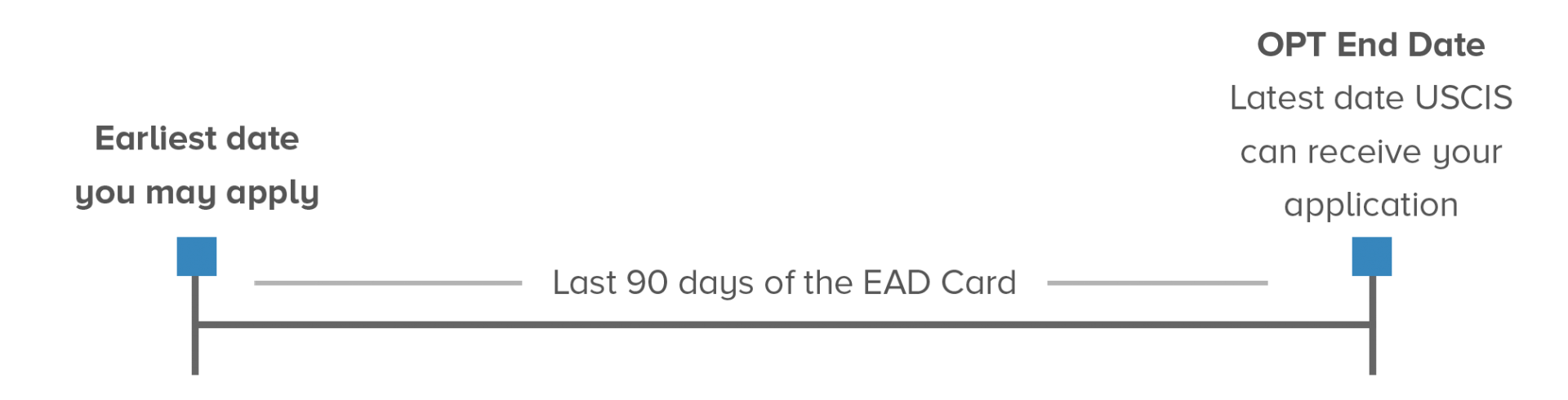
- You are ineligible for a STEM OPT extension if you exceed 90 days without employment during post-completion OPT.
- You are limited to a total of 150 days without employment during the period encompassing both post-completion OPT and the STEM OPT extension.
Example
For example, if you had 90 days of unemployment during post-completion OPT, that leaves you with a maximum of 60 days allowed without employment during the 24 months of the STEM OPT extension.
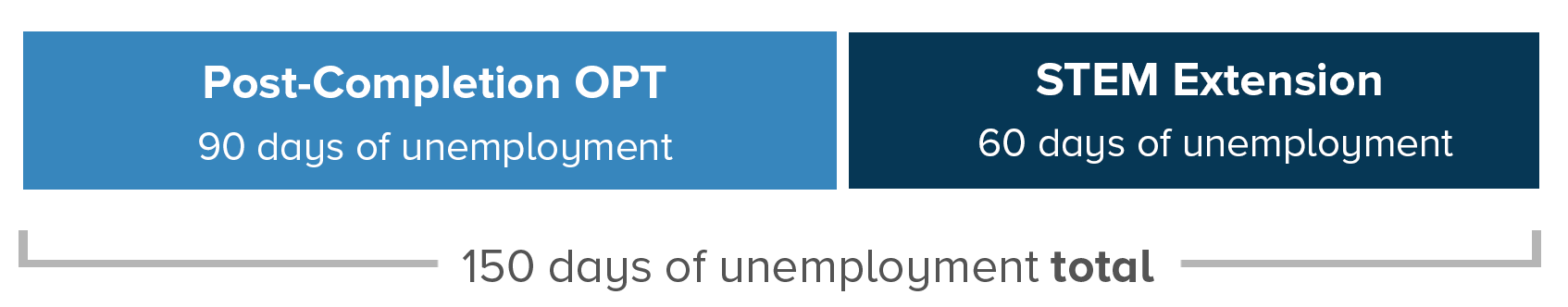
If, however, you had accrued 30 days without work during post-completion OPT, you would have up to 120 days during the STEM OPT extension period.
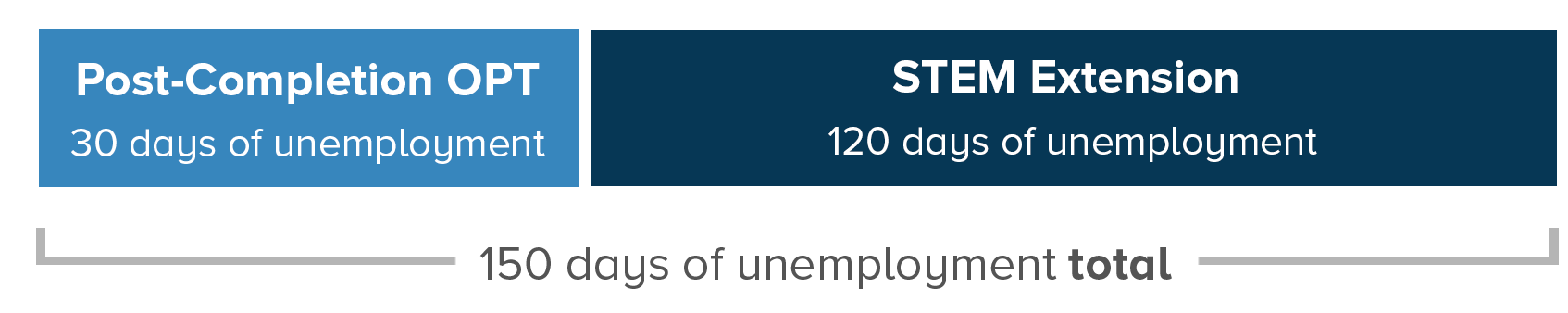
In addition to being enrolled in E-Verify, your STEM OPT employer:
- has to abide by certain terms and conditions for participation
- must provide appropriate training
- must maintain a bona fide employer-employee relationship with you
- has reporting obligations to the ISSO. Learn more at our STEM OPT Reporting section below.
STEM OPT may take place at a site other than the employer’s principal place of business as long as all of the training obligations are met. Staffing and temporary agencies and consulting firms may seek to employ students under the STEM OPT program, but only if they will be the entity that provides the practical training experience to the student and they have and maintain a bona fide employer-employee relationship with the student.
Learn more about this and employer responsibilities from USCIS.
It is not explicitly prohibited to work remotely on the STEM OPT Extension provided you and your employer continue to maintain all ISSO reporting and USCIS STEM requirements, however, it is not recommended by the ISSO.
Per F-1 regulations, all employers must be able to verify a bona fide relationship with their employee (and vice-versa) and be ready for site visit(s) if deemed required. As such, we are unable to authorize remote work and the determination of if it is acceptable would be at the discretion of you and your employer as well as potentially reviewed by USCIS.
Application Process

Pay the STEM OPT Administration Fee
Pay the $600 STEM OPT Administration Fee. You remain in F-1 status under Columbia’s sponsorship with an active SEVIS record during your authorized period of 24 months of a STEM OPT extension.
After payment, you will receive an email from Cybersource with your STEM OPT Administration Fee receipt.


Gather Your Documents and Information
These are the documents you will upload when you login to Compass to submit your application for the STEM OPT Extension I-20.


Use Compass to Submit Your ISSO Application
The earliest you can submit your application to the ISSO for your STEM OPT Extension I-20 is 90 days before your OPT expires.
Please click the appropriate link below:
Not sure of your campus? Check our campus school list.
Need help using Compass? Learn more on our Compass User Guide.


We Will Contact You
We will send a message to your Columbia email address when your digital STEM OPT I-20 has been processed, which you will need for your USCIS application. Please note that 10 business days is the maximum processing time, not the average, and we will process your request as quickly as possible.


Receive Your STEM OPT I-20
- Review your new I-20 for accuracy, including the CIP code next to your Progam Major on page one. Review page 2 to verify the STEM OPT dates, then print and sign page 1.
- You must submit your application within 60 days after the date this STEM OPT I-20 was issued and before the expiration of your current EAD or it will be denied.
- Always use your most recent I-20 when you travel. Be aware that the travel signature on page 2 is valid for six months (not 12) when you’re on OPT.
- Keep all previously issued I-20s. You may need them for future applications.


Submit your STEM OPT I-765 application online through your USCIS account.
After you have your STEM OPT I-20, the online application is easy to use. Watch this short video on the many advantages of filing online as compared to mailing a paper application. ISSO continues to highly recommend that you file online.
The ISSO provides the following tips regarding the OPT application, however, please keep in mind that you are responsible for the accuracy of your application to USCIS and following their step-by-step instructions.
While not required for a successful application, USCIS offers premium processing (read the details).
If filing close to your deadline, please note USCIS operates on Universal Coordinated Time (UTC).
- Follow instructions for creating a USCIS Online Account, or log in to your USCIS account if you already have one.
- Select “File a Form Online” and choose “Application for Employment Authorization (I-765)”.
- Follow the instructions and complete each step in the order they are presented to you.
You will find that the online application is user-friendly, but come back to check if you're not sure about any of these questions.
“What is your eligibility category?”
- Choose “(c)(3)(c) Student STEM Extension.
"What is your degree"
- Write your academic level and the CIP code found on your I-20.
"What is your employer's name as listed in E-Verify?
- Be sure to put the employer's name as listed in E-Verify.
“What is your employer's E-Verify company identification number or a valid E-Verify client company identification number?”
- The E-Verify number is not the employer's EIN. The E-Verify number is generally 4-7 digits. Check with your employer if you're not sure of the number.
“What is your reason for applying?”
- Choose the option “Renewal of my permission to accept employment”
“U.S. Mailing Address”
- Your U.S. mailing address on the I-765 should be valid for at least four - five months. If you do not have an address that will be valid for four - five months, you can enter the name and U.S. address of a friend or family member under “In Care Of Name (if any).” You may also list a U.S. Post Office address (PO Box) if that is how you receive your mail.
“I-94 Arrival and Departure Record”
- Copy of your most recent I-94 arrival record (not your travel history). Make sure the record indicates “Class of Admission: F1" and “Admit Until Date: D/S,” which stands for duration of status.
“Status at last arrival”
- Scroll down to “F1 - F1 - Student, Academic Or Language Program.”
“What is your A-Number?”
- This number is listed on your most recent EAD card, under “USCIS #.”
“What is your USCIS Account Number?”
- Enter your USCIS account number if you have it. If not, click the box “I do not have or know my USCIS Online Account Number”.
“Evidence: College Degree”
- A diploma AND an official transcript which show your degree and the date it was awarded.
“Evidence: Institutional Accreditation”
- This is required only if you are applying for a STEM OPT Extension based on a prior degree (i.e. not the OPT degree)
“Application Fee”
- Pay the required application fee. Remember that once you pay the fee, there can be no changes to your application as it will be considered submitted.
"Passport Photos"
- Submit two passport-style recent photos (within 30 days) that have not been previously used on other documents.
“Review and Submit”
- Check that that you are within the 60-day window after the date your STEM OPT Extension I-20 was issued and before the expiration of your OPT EAD card. Do not submit if it is outside this timeframe, and contact the ISSO for assistance.
- Verify that all information is correct and digitally sign and submit your application.
After You Submit Your STEM OPT Application
Follow USCIS guidelines for tracking EAD card delivery. Monitor your application status via your USCIS account and sign up for USPS informed delivery to track the delivery of your documents.
Normally, you will receive 2 updates from USCIS before the EAD. You do not need to contact us when you receive these two updates. If you receive other communication that requires follow up, contact the ISSO for assistance.
1. I-797 Receipt Notice with a case number. You will receive a case number immediately after submitting the online application. Check for accuracy in case there’s an error in your name or other information that needs to be corrected.
2. I-797 Approval Notice
If you filed an application on time for a STEM extension, you will be able to continue employment while the extension application is pending, until a final decision is made or for 180 days, whichever comes first. Your employer may refer to section 6.4.2 of the I-9 Handbook for Employers under F-1 STEM OPT Extension.
*If you are changing employers and your application is still pending, please contact ISSO.
Try one of these two methods:
- Use USPS’ Missing Mail and Lost Package Form to locate your envelope.
- Visit your local US Post Office and ask them for detailed scanning information about where and when your package was scanned.
If USPS lost the EAD, attach a letter from the US Postal Service on official letterhead, stating that the USPS is responsible for the lost EAD, including the contact person from the US Post Office to send an email to the ISSO.
- Morningside: [email protected]
- CUIMC: [email protected]
After You Receive the STEM OPT EAD
You and your employer have specific STEM OPT reporting obligations throughout your STEM OPT training period. For details, see our webpage on how to comply with STEM OPT Reporting Requirements every six months.
It is possible to change employers during the STEM OPT extension, or add a second concurrent employer. The same STEM OPT Extension requirements apply for each employment situation.
Traveling on OPT STEM Extension? Visit our Travel page for the documentation you need to return to the U.S. Do not travel until you have the STEM OPT EAD.
When your EAD expires, you have a 60 day grace period in which:
You cannot work during the grace period, or leave and return to the U.S. in F-1 status. On the 61st day after the EAD expires, SEVIS automatically completes your F-1 SEVIS record.
If you decide to discontinue your STEM OPT before the EAD expires, you do not have a grace period and must report your departure through STEM OPT Reporting. This will complete your F-1 SEVIS record.