OPT Reporting (OPT and STEM Extension)
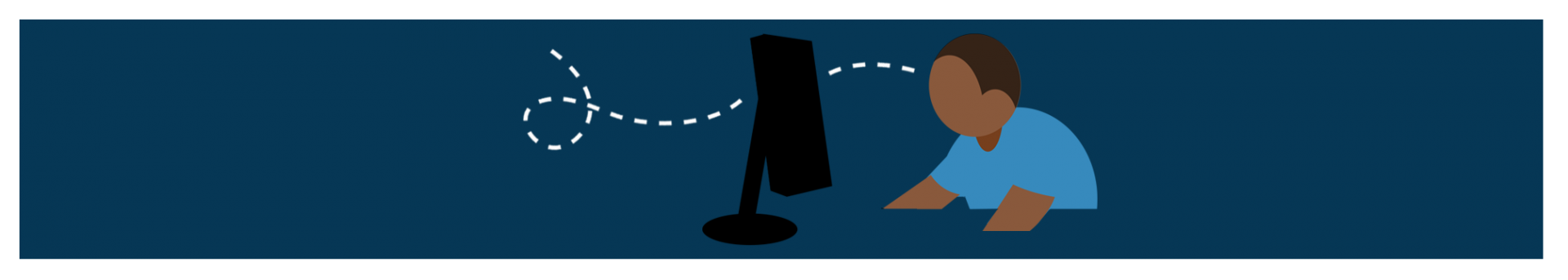
On this page
Post-Completion OPT
STEM OPT


SEVP Portal
The SEVP Portal allows you to access your SEVIS OPT record. You are required to update your information with ISSO below, and we will update both your Columbia record and your SEVP Portal.
Additionally, SEVP emails are automated, so you will continue to receive these messages periodically even if you have already complied with submission deadlines and have appropriately submitted any related STEM OPT/OPT information to Compass as outlined below.

OPT Reporting
Now that your OPT has been approved, keep the following things in mind.
You begin to count days without employment from the start date on your EAD. It will include any days before the start date of your employment and any days between jobs.
Review the types of employment, paid or unpaid, that is allowed on OPT.
If possible, obtain a signed letter from your hiring official, supervisor, or manager stating how your degree is related to the work performed.
Keep a record of all your employment. For each job, maintain evidence of the job title, dates of employment, contact information for your supervisor, and a description of the work. It is useful to have these personal records available in case any questions arise during OPT or in a future employment-based application, such as H-1B.

How to Report During Post-Completion OPT

Report OPT employment and other changes no later than 10 days after the change.
You must report the following:
- ✓
- The start and end date of all your employment. The start date is the date you begin employment, not the date you receive or accept an offer of employment.
- ✓
- Any change of your name or your residence and/or mailing address. If a change of your US address is the only change you need to report, go to the Change of Address page.
- ✓
- The name and address of all your OPT employers
- ✓
- If you decide not to use or continue OPT and depart the U.S.
- ✓
- If you change to another immigration status in the U.S.

Log in to Compass for Post-Completion OPT Reports
This section is only for Post-Completion OPT. If a change of your US address is the only change you need to report, follow instructions on our Change of Address page. To report during your 24-month STEM OPT extension, scroll down the page to log in to Compass in the STEM Reporting section below.
The ISSO does not automatically provide an I-20 after OPT is approved or after OPT employment is reported because it is not a requirement for F-1 status or travel. Some employers may request an updated I-20 for HR (Human Resources) or other purposes. If needed, you may request an updated I-20 that shows your approval and employer information, follow the instructions on our I-20 Reprints page.
- ISSO Morningside
- F-1 Students
- ISSO-CUIMC
- F-1 Students

STEM OPT Reporting Requirements
You and your employer have STEM OPT reporting obligations throughout your STEM OPT training period. You must submit a report every 6 months from your STEM EAD start date even if your employment information has remained the same.
You need to report any change to your name, address, place of employment or end of employment within 10 days. If a change of your US address is the only change you need to report, follow instructions on our Change of Address page.
You must submit a report every 6 months from your STEM EAD start date even if your employment information has remained the same. Refer to Types of STEM OPT Reports in Step 1 below.
The total of 150 days includes any days of unemployment that accrued during your period of Post-Completion OPT
Keep a record of all your employment. Maintain evidence — for each job — of the position held, proof of the duration of that position, the job title, contact information for the your supervisor or manager, and a description of the work. If possible, obtain a signed letter from your hiring official, supervisor, or manager stating how your degree is related to the work performed.
It is useful to have these personal records available in case any questions arise during OPT or in a future employment-based application, such as H-1B.
Check here for information about E-Verify.

How to Report During STEM OPT

Gather your documents and information

Types of STEM OPT Reports
You must submit a report every 6 months from your STEM EAD start date even if your employment information has remained the same.
- ✓
- Confirm personal address and employer information
- ✓
- Confirm personal address and employer information
- ✓
- Top half of page 5 of form I-983 STEM OPT Training Plan (Evaluation on Student Progress)
- ✓
- Confirm personal address and employer information
- ✓
- Bottom half of page 5 of form I-983 STEM OPT Training Plan (Final Evaluation) for employment that is ending
- ✓
- Pages 1-4 of form I-983 for new employer
- ✓
- Information about additional employer
- ✓
- Pages 1-4 of form I-983 STEM OPT Training Plan for new employer
- ✓
- Last date of employment
- ✓
- Bottom half of page 5 of form I-983 STEM OPT Training Plan (Final Evaluation)
- ✓
- Date of departure
- ✓
- Bottom half of page 5 of form I-983 STEM OPT Training Plan (Final Evaluation)
Prior to the end of your F-1 visa status, please complete our OPT STEM Employment Reporting form one last time, selecting the Information you are Reporting as 'I now hold a new immigration status in the USA'. You will be prompted to upload the documents/information listed below. Once your Change of Status approval date is reached, your SEVIS record will automatically terminate and the ISSO will no longer have access to your active F-1 record.
- ✓
- Effective date of new status
- ✓
- Evidence of new status (e.g. I-94 arrival record with new status; I-797 change of status approved; green card)
- ✓
- Bottom half of page 5 of form I-983 STEM OPT Training Plan (Final Evaluation)
- ✓
- Employer Identification Number (EIN)
- ✓
- Compensation
- ✓
- Hours per week
- ✓
- Change of employer's name or address
- ✓
- New I-983 Training Plan Pages 1 - 4

Log in to Compass
This form is only for reporting while on the 24-month STEM OPT extension. For Post-Completion OPT, log in to Compass here.
The ISSO does not automatically provide an I-20 after STEM OPT Extension is approved or after STEM OPT Extension employment is reported because it is not a requirement for F-1 status or travel. Some employers may request an updated I-20 for HR or other purposes. If needed, you may request an updated I-20 that shows your approval and employer information, follow the instructions on our I-20 Reprints page.
- ISSO Morningside
- F-1 Students
- ISSO-CUIMC
- F-1 Students
